File Menu
S.N Shortcuts Action
1 Ctrl + S Save
2 F12 Save As
3 Ctrl + O Open File
4 Ctrl + W Close File
5 Alt + F + I File Info
6 Alt + F + R Recent
7 Ctrl + N New Document
8 Ctrl + P Print a document
9 Alt + F + D Save & Send
10 F1 Help
11 Alt + F + T Options or Word Options
EXCEL SHORTCUT
S.N Shortcuts Descriptions
1 Esc (Escape) Cancel the current dialog box
2 Ctrl + T To display the “Create Table” dialog box
3 Ctrl + Shift + F To Display the “ Format Cell” dialog box
4 Ctrl + 1 Format cells dialog box
5 Alt + ‘ To open format style dialog box
6 Alt + F8 Macro dialog box
7 Shift + Ctrl + F, again F To open the font tab in “Format Cell” dialog box
8 Ctrl + C Copy
9 Ctrl + X Cut
10 Ctrl + Z Undo
11 Ctrl + Y Redo
12 Ctrl + V Paste
13 Alt + Ctrl + V Paste Special
14 Ctrl + B Bold
15 Ctrl + I Italic
16 Ctrl + U Underline
17 Alt + H, B Border Options
18 Alt + H, FS Font size
19 Alt + H, H Fill color
20 Alt + H, H Font color
21 Alt + H, FG Increase font size
22 Alt + H, FK Decrease font size
23 Alt + H, AL Align text left
24 Alt + H, AC Align text center
25 Alt + H, AR Align text right
26 Alt + H, AT Top align
27 Alt + H, AM Middle align
28 Alt + H, AB Bottom align
29 Ctrl + Alt + Tab Increase indent
30 Ctrl + Alt + Shift + Tab Decrease indent
31 Alt + H, W Wrap Text
32 Alt + H, M Merge & Center, Merge Across, Merge Cells or Unmerge Cells
33 Alt + H, L Conditional Formatting
34 Alt + H, T Format as Table
35 Alt + H, J Cell Style
36 Alt + H, I Insert Cells/Sheet
37 Alt + H, D Delete Cells/Sheet
38 Alt + H, O Cell size
39 Alt + H, U Auto sum, Max, Min, Average Etc„
40 Alt + H, S Sort & Filter
41 Alt + H, FD Find & Select
42 Ctrl + Shift + 1 To format number in comma format
43 Ctrl + Shift + 2 To format number in time format
44 Ctrl + Shift + 3 To format number in date format
45 Ctrl + Shift + 4 To format number in currency format
46 Ctrl + Shift + 5 To format number in percentage format
47 Ctrl + Shift + 6 To format number in scientific format
48 Ctrl + 8 To toggle outline symbols
49 Ctrl + K Hyperlinks
50 F11 To create the chart
51 F5 To open “Go To” dialog box
52 F7 To open spell checker dialog box
53 F10 To activate menu bar
54 Ctrl + F Find
55 Ctrl + H Replace
56 Shift + F4 To find next
57 Alt + F1 Insert chart
58 Shift + F5 Find the value
59 Shift + F7 To view object
60 Shift + F8 To add selection
61 Shift + F9 Quick watch
62 Shift + F10 To show right click menu
63 Ctrl + Shift + L To Add/Remove the filter
64 Ctrl + F1 To display/hide the ribbons
65 Ctrl + Tab Go to cycle window
66 Ctrl + F11 Open VBA
67 Ctrl + F4 Close VBA
68 Ctrl + E To Export module
69 Ctrl + J List Properties
70 Ctrl + L Show call stack
71 Alt + N, V Insert Table
72 Alt + N, T Draw Table
73 Alt + N, P Insert Picture
74 Alt + N, F Clip
75 Alt + N, SH Shapes
76 Alt + N, M SmartArt
77 Alt + N, SC Screenshot
78 Alt + N, C Column
79 Alt + N, N Line
80 Alt +N, Q Pie
81 ` Alt + N, B Bar
82 Alt + N, A Area
83 Alt + N, D Scatter
84 Alt + N, O Other Chart
85 Alt + N, SL Insert Line Sparkline
86 Alt + N, SO Insert Column Sparkline
87 Alt + N, SW Insert Win/Loss Sparkline
88 Alt + N, I Hyperlink
89 Alt + N, X Text Box
90 Alt + N, H Header & Footer
91 Alt + N,W WordArt
92 Alt + N, G Signature Line
93 Alt + N, J Insert Object
94 Alt + N, E Equation
95 Alt + N, U Symbol
Excel Important Shortcut Keys
S.N Shortcuts Descriptions
1 Alt + Enter Start a new line within the same cell
2 Shift + F2 Insert or edit cell comment
3 Shift + F10 Display shortcut menu
4 Shift + F11 Insert new sheet
5 Ctrl + D Copy formula down in selected cells
6 Ctrl + R Copy formula right in selected cells
7 Alt + I + R Insert row
8 Alt + I + C Insert column
9 Ctrl + Shift + % Percentage Format
10 Alt + H + 0 Increase decimal
11 Alt + H + 9 Decrease decimal
12 Ctrl + Home button Go to cell A1
13 Home Go to beginning of row
14 Shift + Arrow Selected cells
15 Shift + Spacebar Select entire row
16 Ctrl + Spacebar Select entire column
17 Ctrl + Shift + Home Select all to the start of the sheet
18 Ctrl + Shift +End Select all to the last used cell of the sheet
19 Ctrl + Shift + Arrow Select to the end of the last used cell in row/column
20 Ctrl + Arrow Select the last used cell in row/column
21 Page Up Move one screen up
22 Page Down Move one screen down
23 Alt + Page Up Move one screen left
24 Alt + Page Down Move one screen right
25 Ctrl + Page Up/Page Down Move to the next/previous worksheet
26 Alt + H + E + R Clear cell formats
27 Alt + H + E + M Clear cell comments
28 Alt + H + E + A Clear all
29 Alt + Shift + Page Up Extend selection left one screen
30 Alt + Shift + Page Down Extend selection right one screen
31 Ctrl + : Insert current date
32 Ctrl + Shift + : Insert current time
33 Alt+ = Auto sum

.png)



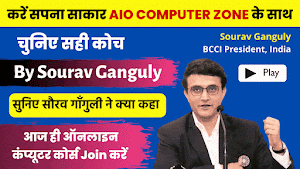




0 Comments